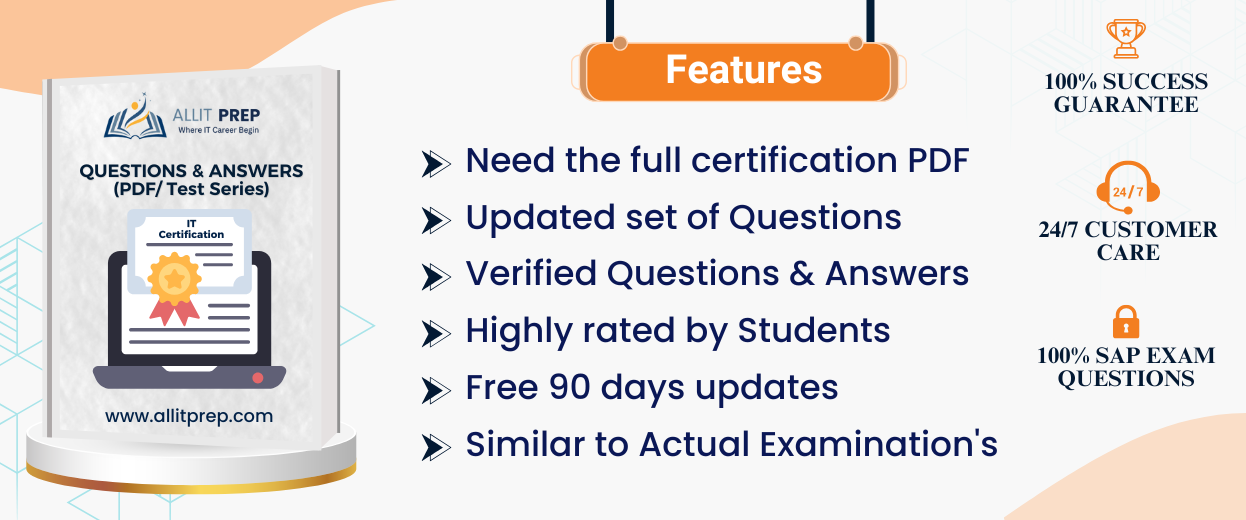
Last Updated
22 May 2025
Exam Code: 1Z0-519
Exam Name: Oracle E-Business Suite R12.1 Inventory Essentials
Passing Score: %
Duration: NA Minute
ALL ITprep Provides 100% Valid ORACLE Exam Questions and answers which can helps you to Pass Your Certification Exam in First Attempt.
 100% Money Back Guarantee
100% Money Back Guarantee 24/7 Customer Support
24/7 Customer Support Free Sample
Free Sample Free 3 month Product Updates
Free 3 month Product Updates Updated & Verified
Updated & Verified Special Discount offer
Special Discount offerRelated Products
The Oracle E-Business Suite 12 Supply Chain Certified Implementation Specialist: Oracle Inventory certification validates that you possess a functional foundation in E-Business Essentials. You'll develop the skills to access and navigate within the R12 E-Business Suite, enter data, retrieve information in the form of a query and access online help. Through preparation for the exam, you will also gain a basic understanding of the features, functions and benefits of Oracle Inventory.
To prepare for the Oracle E-Business Suite R12.1 Inventory Essentials exam, focus on mastering inventory setup, transactions, and key business flows. Familiarize yourself with core inventory functionalities, item management, costing, and integration with other EBS modules. Practical experience and hands-on practice will ensure you're well-prepared for the certification.
In addition, study the concepts of inventory replenishment, planning methods, and inventory control. Understand how to configure inventory organizations, subinventories, and locators, as well as how to manage cycle counting and physical inventory processes. Reviewing official Oracle documentation and practice exams will further boost your exam readiness.
Navigating in R12 Oracle Applications
Introduction to Oracle Applications R12
Shared Entities and Integration
Fundamentals of Workflow and Alerts
Fundamentals of Flexfields
Fundamentals of Multi-Org
Overview of Oracle Inventory
Inventory Structure
Units of Measure
Defining and Maintaining Items
Lot and Serial Control
Transaction Setup
Issuing and Transferring Material
On-hand and Availability
Material Status Control
Inventory Replenishment
Inventory Accuracy
Table Information
01
Click on “Add to Cart” button of course.


02
Go to Cart and click on “Checkout” Button.
03
Once the payment is made, you will receive a confirmation E-Mail with instant access to course.


04
Login to your Account.
05
Go to Account->My Courses.


06
You will see your course.
More courses
SAP Certified Associate – SAP Billing and Revenue Innovation Mgmt. – Subscription Order Management,SAP Certified Associate – SAP Billing and Revenue Innovation Management – Usage to Cash,SAP Certified Associate - Business User - SAP Commerce Cloud,SAP Certified Associate - Implementation Consultant - SAP Service Cloud Version 2,SAP Certified Associate - Implementation Consultant - SAP Customer Data Cloud,
7 reviews for Oracle E-Business Suite R12.1 Inventory Essentials
Ava
March 24, 2025 at 06:37 am
1Z0-519 exam preparation was smooth, thanks to these well-organized dumps.
Ekansh Soni
March 04, 2025 at 06:37 am
I successfully passed 1Z0-519 with ALL ITprep. Their dumps were highly relevant!
Sofia
February 11, 2025 at 07:37 pm
I cleared 1Z0-519 using ALL ITprep. The material was easy to understand and very effective.
Mason
February 09, 2025 at 07:37 pm
I successfully cleared 1Z0-519 using ALL ITprep. The dumps were well-structured and provided real exam insights.
Sophia
January 31, 2025 at 06:08 am
I passed 1Z0-519 on my first attempt with ALL ITprep.