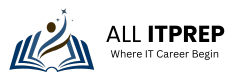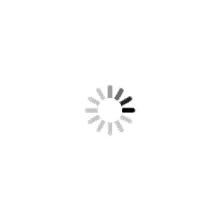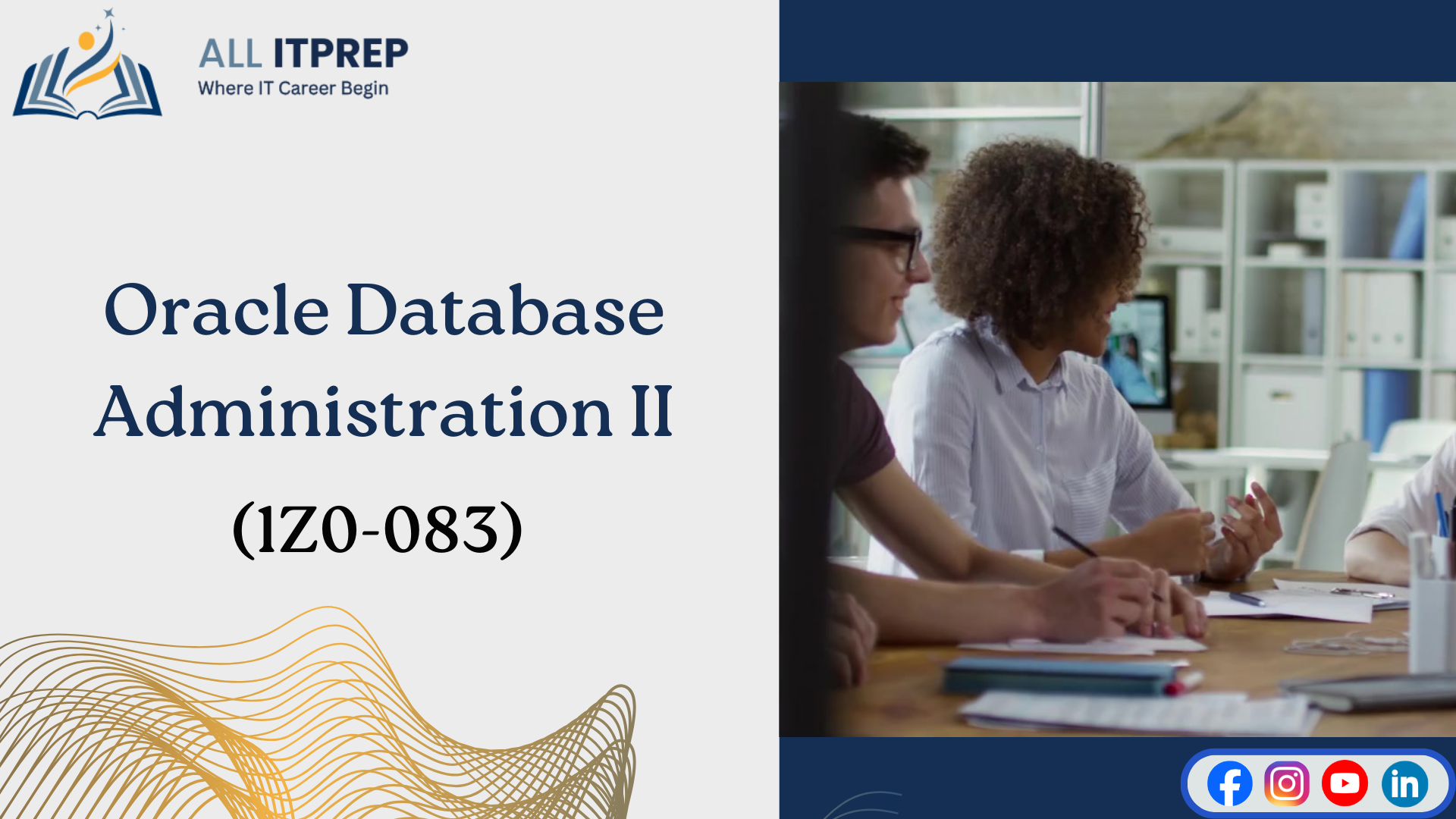The 77-725 Microsoft Office Specialist (MOS) Word 2016 certification is a globally recognized credential that validates your expertise in creating, formatting, and managing professional documents using Microsoft Word. Whether you're a student, a professional, or someone looking to boost Word skills, this certification can give you a competitive edge, enhance your productivity, and significantly improve your resume.
What is the 77-725 MOS Word 2016 Certification?
The Microsoft Office Specialist: Word 2016 77-725 certification assesses your proficiency in using Microsoft Word 2016 to efficiently perform various tasks. It covers essential Word features like text formatting, document management, object insertion, and utilizing collaboration tools.
This certification is ideal for:
- Students who want to validate their Word skills
- Professionals aiming to increase workplace efficiency
- Job seekers looking to gain an edge in administrative and clerical roles
Exam Overview
The 77-725 MOS Word 2016 exam evaluates your ability to perform specific tasks within Microsoft Word 2016. Below are the key details of the exam:
- Exam Code: 77-725
- Certification Level: Specialist
- Time Limit: 50 minutes
- Question Format: Performance-based (task-based questions in a live Word environment)
- Passing Score: Approximately 700/1000 (varies based on Microsoft's scoring algorithm)
- Languages Available: Multiple languages, including English, Spanish, French, and more.
Skills Measured in the Exam
The Microsoft dumps certification exam evaluates your expertise across five key domains:
1.Creating and Managing Documents (25-30%)
- Creating, opening, and saving documents
- Formatting documents and adjusting page setup
- Using templates, themes, and styles
- Managing document properties and inspecting documents
2.Formatting Text, Paragraphs, and Sections (25-30%)
- Applying font styles, colors, and effects
- Using bullets, numbering, and indentation
- Adjusting line spacing and paragraph alignment
- Creating and managing columns
3.Creating Tables and Lists (15-20%)
- Inserting and formatting tables
- Sorting data in tables and lists
- Applying table styles and layouts
- Creating multi-level lists
4.Creating and Managing References (10-15%)
- Inserting footnotes and endnotes
- Adding citations and bibliographies
- Using the Table of Contents feature
- Managing captions and cross-references
5.Inserting and Formatting Objects (15-20%)
- Inserting pictures, shapes, and SmartArt
- Applying image effects and adjustments
- Using text boxes and WordArt
- Managing document sections with headers and footers
How to Prepare for the 77-725 Exam
1.Understand the Exam Objectives
Familiarize yourself with the key exam domains. Microsoft provides an official exam outline detailing all the skills tested.
2.Practice with Microsoft Word 2016
Since the exam is task-based, hands-on practice is essential. Spend time working in Word 2016 to gain comfort with its features and improve efficiency.
3.Use Study Guides, IT Certification Dumps, and Online Courses
Several online platforms offer structured courses and practice exams, including:
- Microsoft Learn
- AllITPrep practice tests
- MOS Word 2016 study guides
- IT Certification Dumps that provide past exam questions and answers
4.Take Practice Exams
Mock exams help simulate the real exam environment, identifying areas for improvement. AllITPrep provides high-quality practice tests to build confidence. You can also use IT Certification Dumps to review sample questions and exam strategies.
5.Join Online Communities
Engage in MOS certification forums and discussion groups to exchange tips, ask questions, and gain insights from certified professionals.
Benefits of Earning the MOS Word 2016 Certification
- Boosts Career Opportunities Employers value candidates with Microsoft Office Specialist certifications, as they demonstrate a high level of proficiency in Word 2016—an essential skill in administrative and clerical positions.
- Enhances Productivity Mastering Word 2016 will allow you to create documents faster, improve formatting efficiency, and leverage advanced features to enhance document presentation.
- Provides a Competitive Edge A Microsoft certification sets you apart from other candidates, making you more attractive to potential employers.
- Prepares You for Advanced Certifications The MOS Word 2016 certification is a stepping stone toward advanced Microsoft certifications like MOS Expert and MOS Master, opening doors to even more career opportunities.
Exam Day Tips
- Arrive Early: Arrive at least 30 minutes before the exam begins to prepare.
- Practice with the Live Environment: Familiarize yourself with Microsoft Word 2016 before the exam to feel confident.
- Manage Your Time Wisely: Each question is time-sensitive, so be mindful of how much time you spend on each task.
- Review Your Answers: Double-check your answers before submitting to ensure everything is accurate.
Real Success, Real Results
- Structured Learning Path: Well-organized study guides with 24/7 customer support to ensure a seamless learning process.
- Current and Relevant Resources: Updated study materials that reflect the latest Microsoft Office 2016 standards.
- Easy-to-Understand Explanations: Complex topics made simple for better understanding.
- Flexible Learning Options: Study at your own pace, anytime, anywhere, for ultimate convenience.
- Proven Exam Tactics: Effective strategies to help you tackle challenging exam questions.
- Active Learning Community: Connect with fellow learners and experts to enhance your study experience.
- Focused Exam Preparation: Tailored resources to guide you through your MOS Word certification preparation.
Conclusion
Earning the Microsoft Office Specialist: Word 2016 (77-725) certification is a fantastic way to validate your expertise in Microsoft Word, boost your resume, and enhance your career prospects. By understanding the exam format, regularly practicing, and using reliable study resources like AllITPrep and IT Certification Dumps, you can confidently pass the exam and take your Microsoft Office skills to the next level.
Start preparing today and achieve your certification goals with ease!