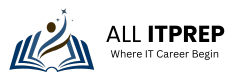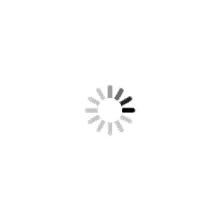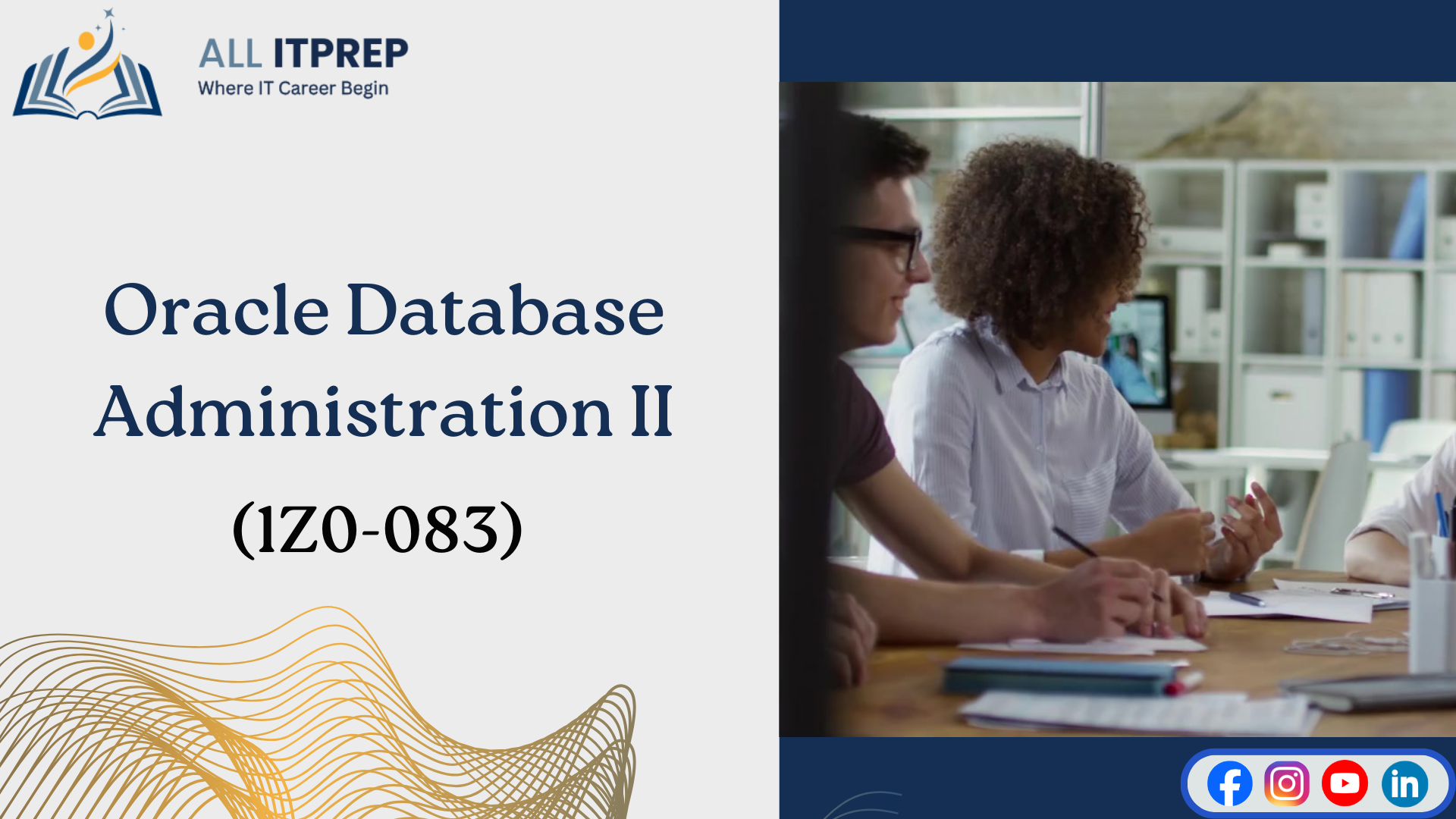The MOS Excel Expert (77-728) certification is a globally recognized credential that demonstrates advanced proficiency in Microsoft Excel 2016. It is designed for professionals who want to master complex formulas, automate tasks, and analyze large datasets efficiently.
By earning this certification, you prove your ability to work with advanced Excel functions, including macros, PivotTables, data validation, and conditional formatting—essential skills for professionals in finance, business analysis, and data management.
Why Pursue the MOS Excel Expert Certification?
Earning the MOS Excel Expert 77-728 certification provides numerous benefits, including:
- Career Advancement: Qualify for high-demand roles such as Data Analyst, Financial Analyst, Business Intelligence Specialist, and MIS Executive.
- Higher Salary Potential: Certified Excel Experts earn more than non-certified professionals due to their advanced skill set.
- Global Recognition: The MOS certification is recognized worldwide, making it a valuable credential for career growth.
- Enhanced Productivity: Gain expertise in automation, data visualization, and advanced analysis, improving efficiency at work.
- Competitive Edge: Stand out in the job market by demonstrating expert-level Excel proficiency.
Exam Details for Microsoft Excel Expert (77-728)
To earn the MOS: Excel Expert (Office 2016) Microsoft certification, you must pass the 77-728 exam, which tests your ability to:
- Manage Workbooks and Settings
- Apply Advanced Formatting and Layout Options
- Perform Advanced Formulas and Functions
- Use Advanced Data Analysis Tools
- Create Advanced Charts and PivotTables
- Develop and Use Macros and VBA Code
Exam Structure:
- Number of Questions: Approximately 40–60 multiple-choice and performance-based questions
- Duration: 50 minutes
- Passing Score: 700 out of 1,000
- Question Type: Performance-based tasks in a live Excel environment
Key Skills Tested in the 77-728 Exam
1. Managing Workbook Options and Settings
- Customizing Excel options and settings
- Managing workbooks for collaboration and version control
- Using templates, protection, and automation tools
2. Formatting and Data Customization
- Applying advanced conditional formatting
- Creating custom number formats
- Managing styles, themes, and cell layouts
3. Advanced Formulas and Functions
- Using logical functions like IF, AND, OR, IFERROR
- Applying lookup functions (VLOOKUP, HLOOKUP, INDEX, MATCH)
- Implementing date and text functions
- Creating nested functions for advanced calculations
4. Advanced Data Analysis Tools
- Using What-If Analysis (Goal Seek, Solver, Scenario Manager)
- Applying data validation and dynamic ranges
- Automating repetitive tasks with Macros and VBA
5. Creating Advanced Charts and PivotTables
- Designing PivotTables and PivotCharts for data analysis
- Implementing Power Query and Power Pivot
- Customizing chart types, trendlines, and dashboards
How to Prepare for the MOS Excel Expert (77-728) Exam?
1. Understand the Exam Objectives
Start by reviewing the official Microsoft dumps exam objectives to identify key areas you need to focus on.
2. Enroll in a Microsoft Excel Training Course
Taking a structured training course can improve your understanding of advanced Excel features. Look for:
- Expert-led online training
- Hands-on exercises and real-world projects
- Mock tests and scenario-based practice
3. Use Official Microsoft Study Materials
Microsoft provides study guides and practice workbooks that help candidates learn advanced Excel 2016 features effectively.
4. Leverage Practice Tests & Exam Resources
Practicing with MOS 77-728 certification dumps, Excel Expert practice exams, and verified study materials from Allitprep can significantly boost your confidence. These resources help with:
- Understanding the exam format and question types
- Improving time management skills
- Identifying weak areas that need more focus
5. Join Excel Expert Study Groups & Forums
Engage with other candidates on LinkedIn, Microsoft forums, and Excel communities to share tips, discuss difficult concepts, and get expert advice.
6. Get Hands-on Experience in Microsoft Excel 2016
Practice using Excel daily to apply the concepts in real-world scenarios. Work on complex spreadsheets, data analysis tasks, and automation projects to build confidence.
Tips to Pass the 77-728 Exam on Your First Attempt
- Master PivotTables & Advanced Functions: These are heavily tested in the exam.
- Practice in a Real Excel Environment: The exam is performance-based, so work directly in Excel instead of just reading theory.
- Use Shortcuts & Automation: Learning keyboard shortcuts and VBA basics can help speed up tasks.
- Time Management is Key: You have 50 minutes for 40-60 questions—practice working quickly and accurately.
- Take Multiple Mock Exams: Using Allitprep practice tests can help you get familiar with the exam format and difficulty.
Career Opportunities After MOS Excel Expert Certification
With a MOS Excel Expert 77-728 certification, you can qualify for roles such as:
- Financial Analyst
- Data Analyst
- MIS Executive
- Business Intelligence Specialist
- Operations Manager
Industries like banking, healthcare, IT, e-commerce, and consulting highly value certified Excel experts for data-driven decision-making.
The Role of Exam Dumps & Certification Resources
For professionals preparing for the MOS Excel Expert (77-728) exam, leveraging high-quality study materials is essential. Allitprep provides:
- Real Exam Simulation: MOS Excel Expert practice tests that replicate the actual exam experience.
- Up-to-Date Exam Dumps: Get the latest 77-728 certification questions aligned with Microsoft’s exam format.
- Clear Explanations & Solutions: Understand complex Excel concepts with detailed step-by-step solutions.
- 24/7 Support & Flexible Learning: Study at your own pace with 24/7 customer support at anytime, anywhere access.
Join thousands of Excel professionals who trust Allitprep for their Microsoft Excel Expert (77-728) certification preparation!
Final Thoughts
The MOS: Excel Expert (Office 2016) (77-728) certification is a valuable credential that proves your advanced Excel skills. Whether you are an analyst, finance professional, or business manager, this IT certification enhances your career prospects and earning potential.
To pass the exam on your first attempt, leverage Microsoft study materials, Excel Expert practice tests, and certification dumps from Allitprep. Start preparing today and take your Excel skills to the next level!